Control Panel
CDN
CDN Service FAQ
< BackBack
How to upload, set up and manage an SSL certificate?
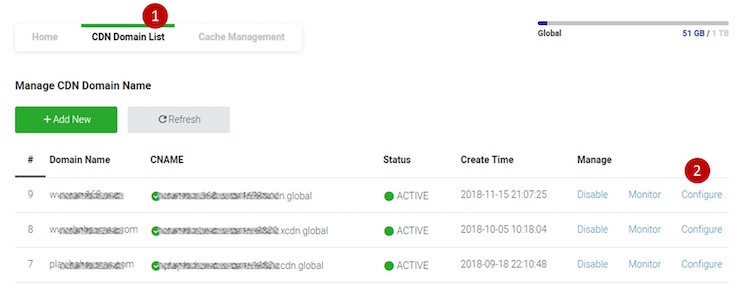
1) Choose “CDN Domain List”
2) Click “Configure” under your selected domain
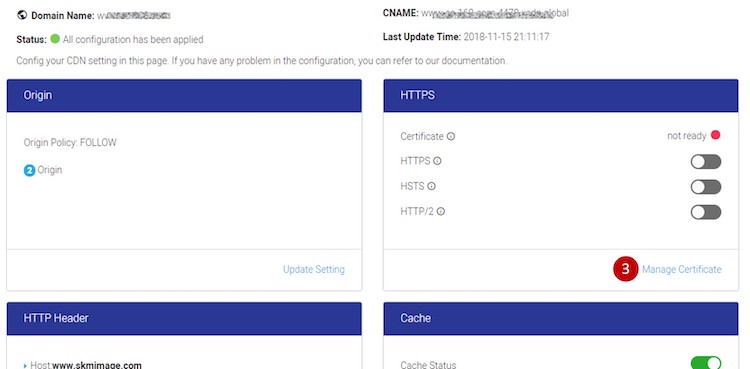
3) Choose “Manage Certificate” To open SSL setting page
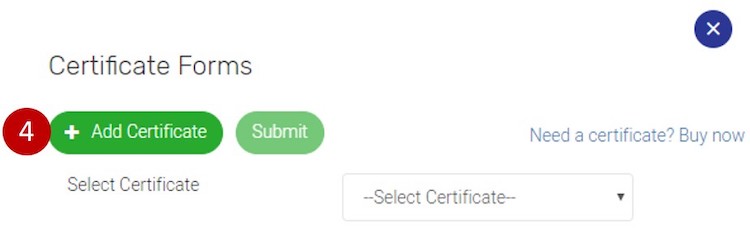
4) Click”+ Add Certificate” to add a SSL certificate
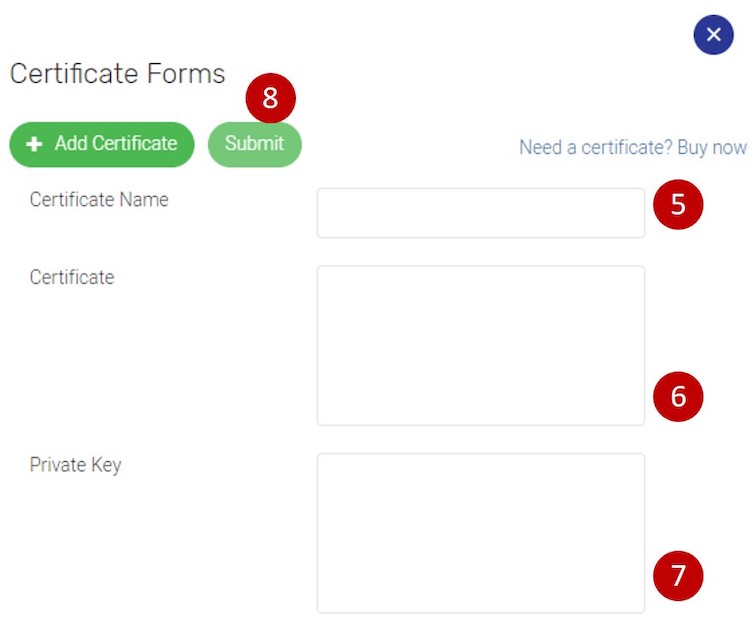
5) Enter a name to identify your SSL certificate
6) Enter certificate information. Including “-----BEGIN CERTIFICATE----------“ in the beginning and “-----ENDCERTIFICATE-----“ at the end
7) Enter certificate information. Including “-----BEGIN RSA PRIVATE KEY ----------“ in the beginning and “-----END RSA PRIVATE KEY -----“ at the end
8) Click “Submit” to save and confirm the entries
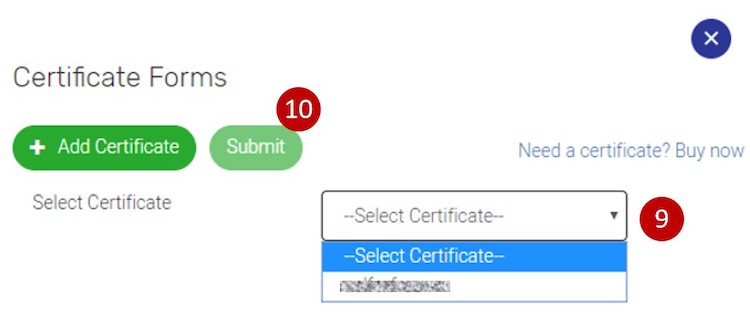
9) Choose your preferred certificate in the drop down box
10) Click “Submit” to save