Control Panel
CDN
CDN Service FAQ
< BackBack
What is domain rate limit and how to setup the rate limit?
Domain rate is the maximum number of connections within the selected time frame.
How to setup the rate limit?
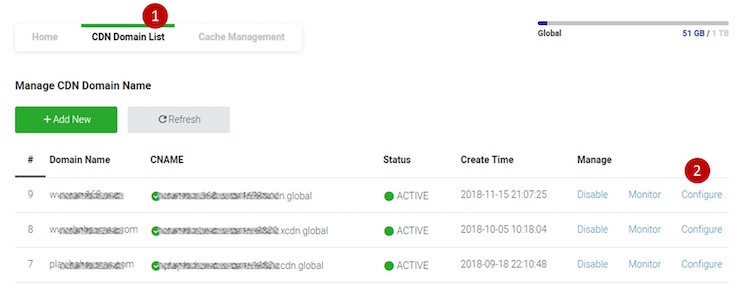
1) Choose CDN domain list
2) Click “Configure” under your selected domain
3) Click “Manage” to open the Access Control setting panel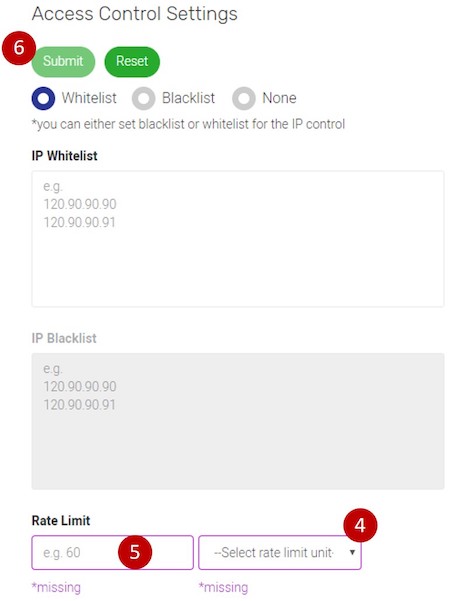
4) Select the rate limit unit from number of times per second or number of times per minute.
5) Input the desired rate limit.
6) Click “Submit” to confirm the setting