Control Panel
CDN
CDN Service FAQ
< Back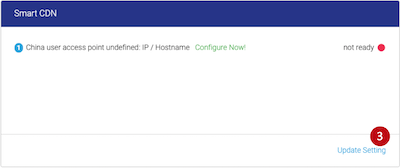
4) Enter the IP / Hostname that you would like to redirect all non-China user to.
5) Click “Submit” to confirm and submit the information. After submitting the info, the service will be activated.
 Back
Back
How to setup the Smart CDN service?
For UDomain China Routing CDN subscriber
1) Choose “CDN Domain List”
2) Click “Configure” under your selected domain name
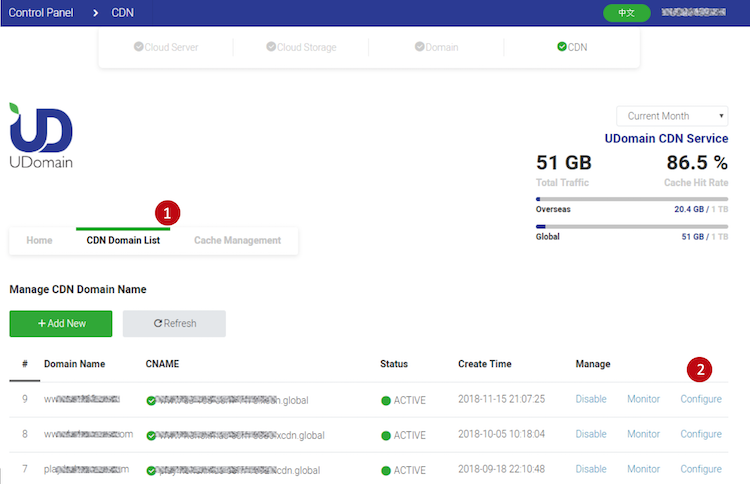
3) Click “update Setting” under Smart CDN
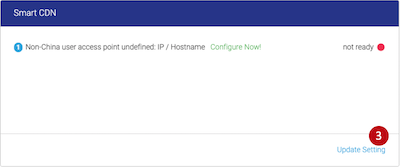
4) Enter the IP / Hostname that you would like to redirect all non-China user to.
5) Click “Submit” to confirm and submit the information. After submitting the info, the service will be activated.
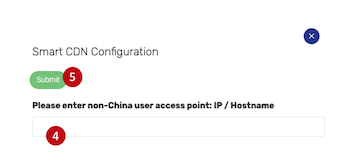
2) Click “Configure” under your selected domain name
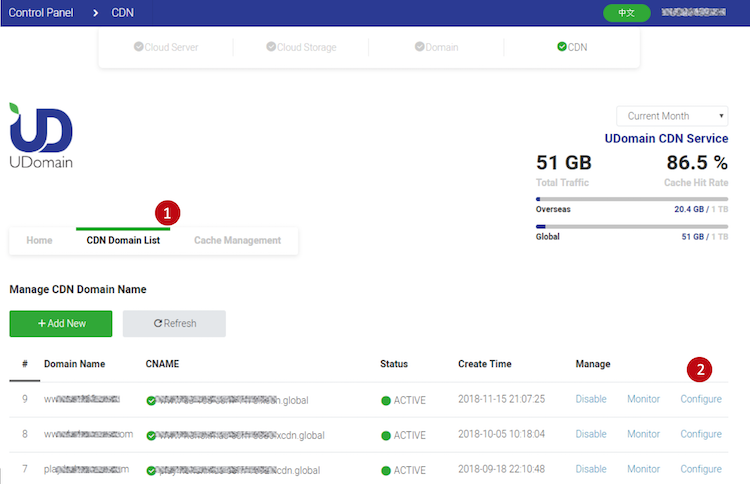
3) Click “update Setting” under Smart CDN
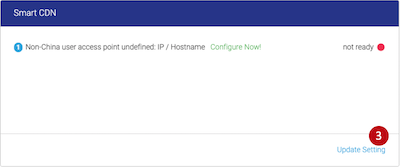
4) Enter the IP / Hostname that you would like to redirect all non-China user to.
5) Click “Submit” to confirm and submit the information. After submitting the info, the service will be activated.
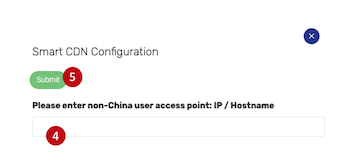
(For UDomain Global CDN subscriber)
1) Choose “CDN Domain List”
2) Click “Configure” under your selected domain name
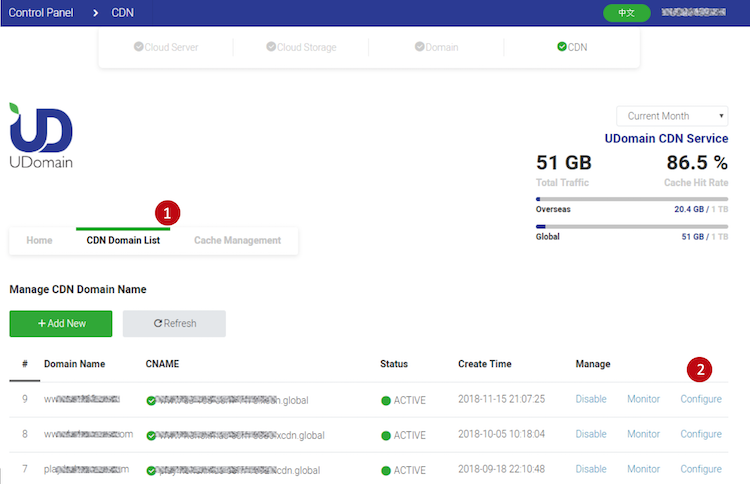
3) Click “update Setting” under Smart CDN
2) Click “Configure” under your selected domain name
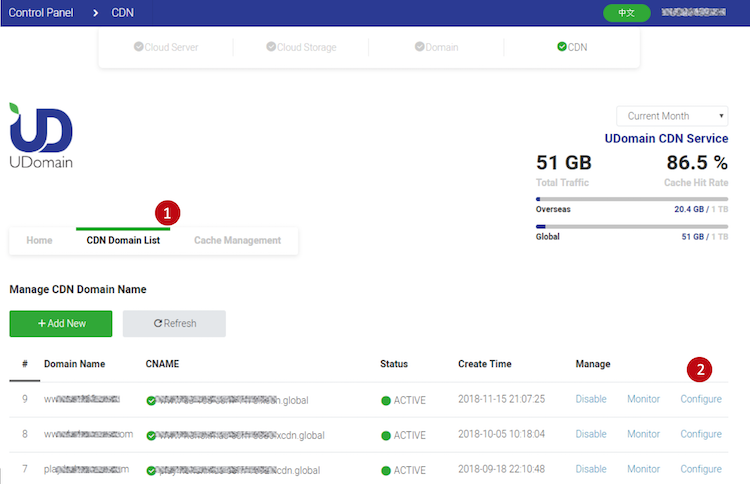
3) Click “update Setting” under Smart CDN
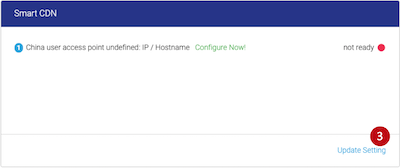
4) Enter the IP / Hostname that you would like to redirect all non-China user to.
5) Click “Submit” to confirm and submit the information. After submitting the info, the service will be activated.
