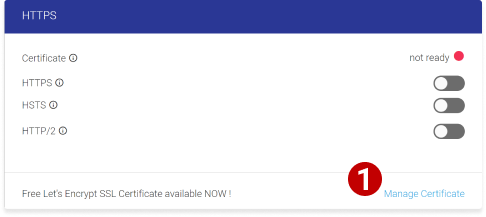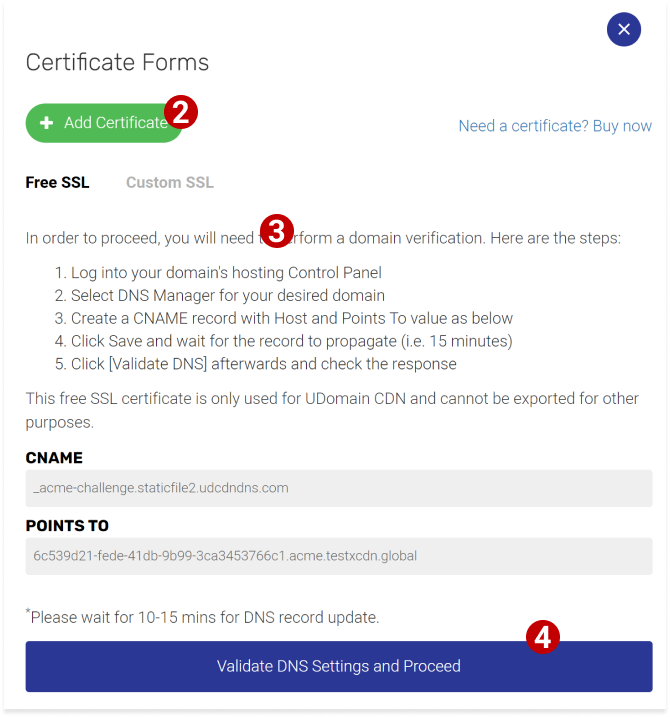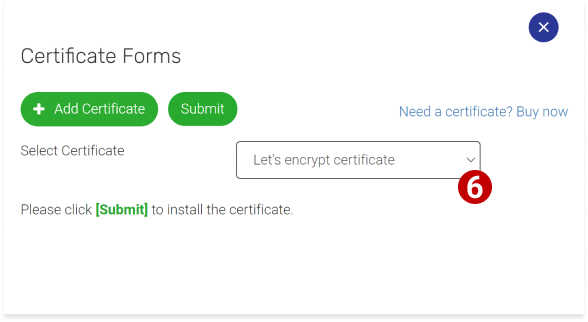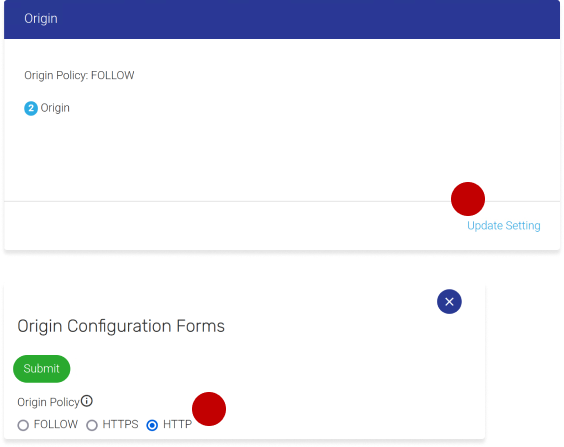Control Panel
CDN
CDN Service FAQ
< Back
2. Click “Add Certificate”
Back
UDomain CDN provides free Let's Encrypt SSL certificate using in CDN
1. Click "Manage Certificate"
2. Click “Add Certificate”
3. Follow the listed steps and wait for DNS update
4. After update complete, click “Validate DNS Settings and Proceed”
5. Successful installation
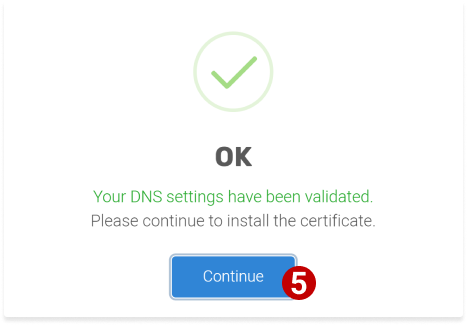
6. Select “Let’s encrypt certificate” in the dropdown box and submit
7. Turn on HTTPS
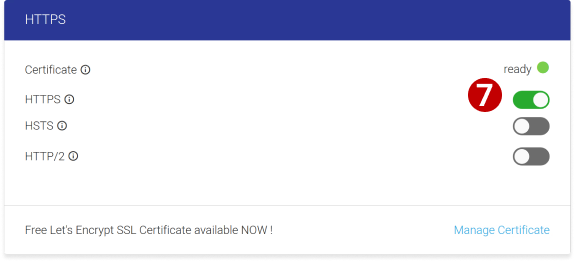
***Please note that if the origin server does not have an SSL certificate, please change the following settings to HTTP
*** The free SSL certificate registered through UDomain CDN platform is only applicable to UDomain CDN and cannot be exported or used for other purposes.